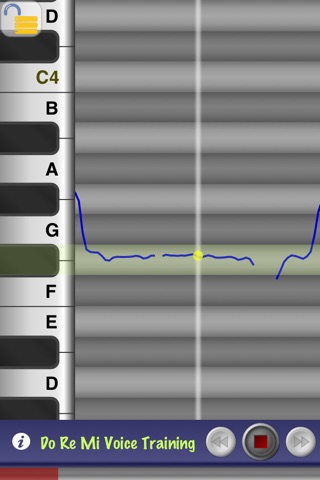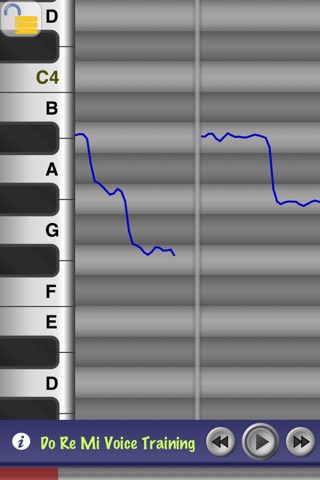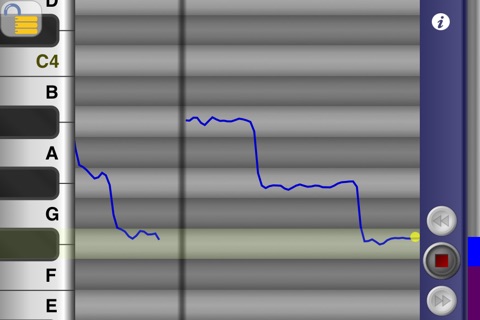*** Featured on TeacherCast.net *** The perfect tool for improving your singing voice! See exactly what pitch youre hitting, and work on steadiness or vibrato. Strengthen your passagio. Compare to reference pitches from the included keyboard.
Dont waste time with more expensive programs that need a computer and a cumbersome microphone setup -- Do Re Mi Voice Training is more accurate, and uses your devices built-in microphone. (External microphone also supported.)
"It is very sleek and simple and allows for both male and female voices to practice singing correctly in pitch ... The great part of this app is that it helps lock its users precisely on pitch. This helps give the users a sense of sharpness or flatness." -- TeacherCast.net
Getting started:
Hit the record button to begin. Tap one of the piano keys, then try to match that same pitch with your voice. As you sing, the app graphs your pitch, showing you whether youre too high or low. Try holding your voice steady in the center of the bar.
When youre comfortable matching a pitch, you can use the app with any of your regular voice exercises (if you arent sure where to start, search for voice warmup exercises online, there are lots of free examples). You can sing through scales or slide between pitches while using the app to make sure youre staying in key. After warming up, you can also use it while rehearsing a hard section of a song, to make sure you hit the right pitches exactly.
Background noise:
This app works best in a quiet room or away from background noise, but if you cant manage that, you can still adjust the volume meter to compensate. If the app is picking up too much background noise, tap the volume meter and drag it to the right to cut off excess noise. Be sure to drag it left to increase sensitivity when things are quiet again.